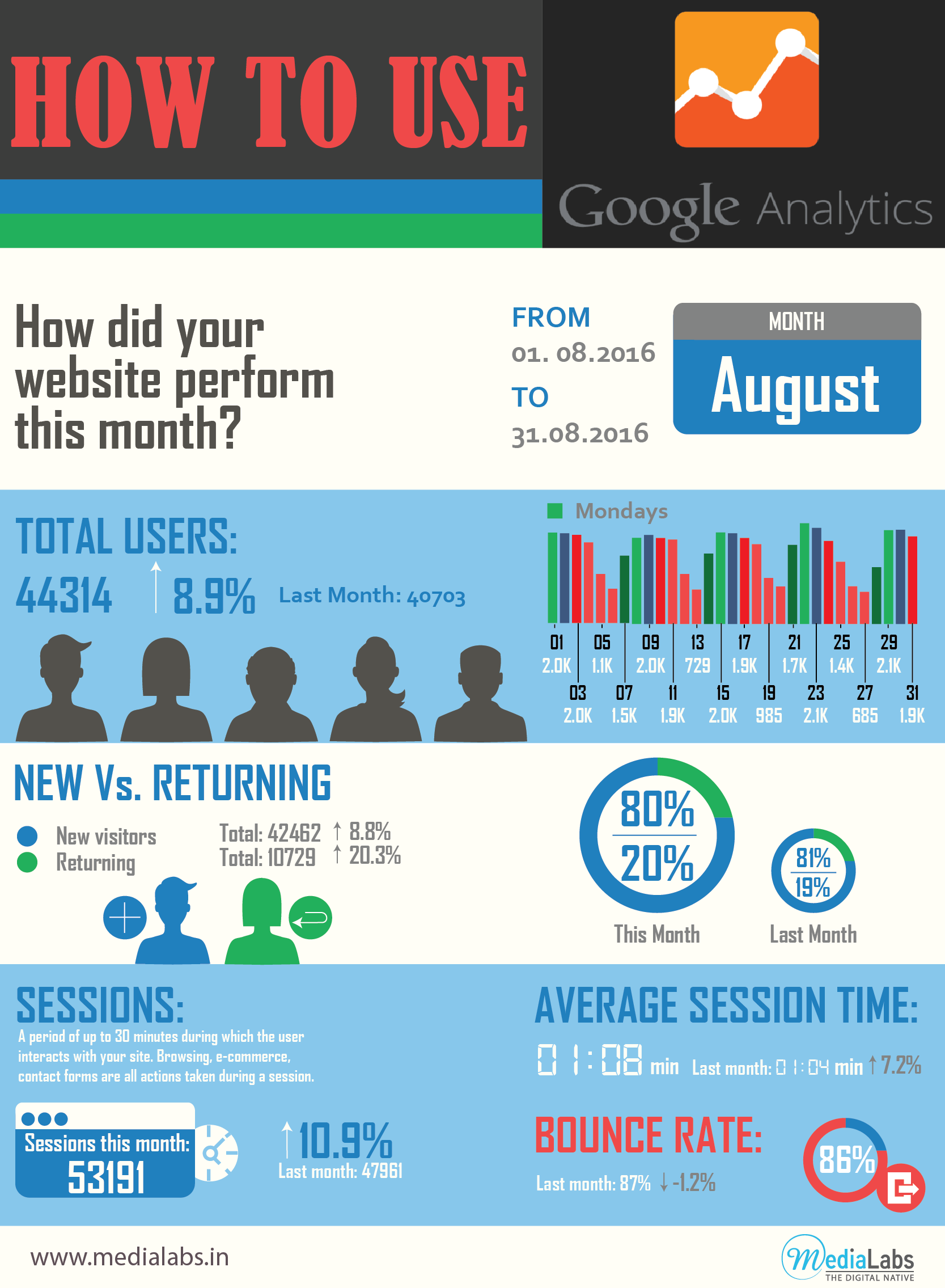10 Things To Review On Your Website

Your website needs to be updated, adaptive and progressive for it to grow, sustain and support your business effectively. Your website is not a stagnant project, rather an on-going process, which needs to be streamlined from time to time. The appearance, content and navigation are the three most important parameters for the success of your website. So, you need to improve and improvise on them periodically to attract more traffic to your website and generate sales and conversions.
There is a list of things, which the portal owner, the web developer and web hosting company should re-check and revise to ensure that the portal runs efficiently and effectively. Your website needs to be according to current trends, so that it is able to compete in the online domain and increase organic reach.
10 things, which you constantly need to review on your website are as follows:
- Testing and Review: You need to have a checklist of things that needs to be reviewed and tested, periodically. These include things like load time, errors, broken links, overall user experience, business logic, compliance criteria, etc.
- KPIs, SEO, etc.: These parameters help to assess the performance of your website. You need to set key performance indicators (KPIs), analytical reports and search engine ratings at least once a month, so that you can measure and work on the improvement areas.
- Forms and Exit Processes: These are very important from user’s point of view. So, make sure all your forms are updated, fields are set properly, and the checkout functions are operational. It would be a great loss of opportunity if the user faces problems in exit formalities and ends the session abruptly.
- Certificates, Dates and Copyright Information: If your website has legal disclaimers, certificates or copyright information, then you need to check and update from time to time, mostly annually, to avoid any legal implications.
- Security Updates: It is important for the web developer or the hosting company to install the necessary patches, fix security bugs, provides security and software updates, so that there is no security lapses and your website and its information is safeguarded from web predators.
- Backup Process: Your backup process should be in proper place as your website and databases contains important user information, and you should be prepared for emergency and disasters. It is also important to check the retrieval process and frequency.
- Compatibility: With time, technology keeps changing. New browsers and platforms come into play, and you have to make sure that your website is compatible with each of them, to maximize your reach and usability.
- Contact Information: Your contact information should be up-to-date, all the time. This is the most important piece of information on your website and the wrong data can result in opportunity loss.
- Domain Name: Keep a check on domain names, as they need to be reviewed annually and modified as required. These are important for the streamlines functionality of your website and its navigation by the end users.
- Content: Content is the king. So, keep your website updated with the latest, correct and relevant information. Check missing content pages or missing headlines. Also, keep a check on inconsistent writing and formatting styles, typo or grammatical errors, and proper alignment. Make sure new information is properly updated and irrelevant and old data is removed. Avoid redundancy and consistency at all levels.
The ‘look and feel’ of your website needs to change based on analytical day, statistics and insights. You might have to do a few internal changes also to achieve the same. Consumers are accessing your website all over the world, and from different devices. So, you need to revamp your website for the best user experience and satisfaction to increase profits and stay in the business competition.
Hey, thanks for the info. Now what?
If you need any help with content creation, we have tons of free resources to get you over the hump. Please subscribe to this blog to ensure that you never miss an article.
Follow and like us on Twitter,LinkedIn and Google+ to get regular updates from us.
Have questions or comments? Please use the comment form down below. We read and reply to every comment.